In the ever-evolving world of search engine optimization (SEO), content and keywords often steal the spotlight. But even the most engaging content won’t rank without a strong technical foundation. Technical SEO is the backbone of your website’s visibility, ensuring that search engines can effectively crawl, index, and render your pages. Whether you’re a beginner or a seasoned marketer, mastering technical SEO is essential for staying ahead in search rankings.
This guide explores the core elements of technical SEO and provides actionable steps to optimize your site for maximum performance.
What is Technical SEO?
Technical SEO refers to the process of optimizing your website for the crawling and indexing phases of search engine operations. It focuses on the technical aspects of your site, such as structure, speed, security, and mobile responsiveness, ensuring search engines can access and understand your content efficiently.
Why is Technical SEO Important?
Without technical SEO, search engines may struggle to crawl or index your website. This could lead to lower rankings, reduced organic traffic, and poor user experience. Effective technical SEO ensures:
- Improved Crawlability: Search engine bots can discover and navigate your site without obstacles.
- Enhanced Indexing: Your pages are stored in search engine databases for retrieval during searches.
- Better User Experience: A fast, secure, and mobile-friendly site keeps users engaged.
- Higher Rankings: Technical SEO aligns your site with search engine algorithms, boosting visibility.
Core Elements of Technical SEO
1. Crawlability
Crawlability refers to a search engine’s ability to access your website and understand its structure. If search engines can’t crawl your site, your content won’t appear in search results.
Crawlability Checklist:
- XML Sitemap: Submit an updated XML sitemap to Google Search Console. It helps search engines understand your site structure.
- Robots.txt File: Ensure your
robots.txtfile is correctly configured to block unwanted pages while allowing essential ones. - Internal Linking: Use clear and logical internal links to guide search engine crawlers to priority pages.
- Broken Links: Regularly scan for and fix broken links that can disrupt crawl paths.
2. Indexability
Not all crawled pages are indexed. Search engines use algorithms to decide which pages are worth indexing.
Indexability Checklist:
- Meta Tags: Use
noindexmeta tags for thin content or duplicate pages to prevent them from being indexed. - Canonical Tags: Implement canonical tags to resolve duplicate content issues.
- Duplicate Content: Consolidate duplicate URLs using redirects or rel=canonical.
- URL Parameters: Use Google Search Console to manage URL parameters and avoid indexing unwanted variations.
3. Site Speed
Site speed directly impacts user experience and rankings. Slow sites frustrate users and are penalized by search engines.
Site Speed Optimization Tips:
- Use tools like Google PageSpeed Insights to identify performance issues.
- Optimize images by compressing them with tools like TinyPNG or ImageOptim.
- Minify CSS, JavaScript, and HTML files to reduce load times.
- Implement a content delivery network (CDN) to serve content faster to global users.
- Enable browser caching to store static files locally for repeat visitors.
4. Mobile-Friendliness
With mobile-first indexing, Google prioritizes mobile-friendly websites. If your site isn’t optimized for mobile, it will rank lower in mobile search results.
Mobile Optimization Checklist:
- Use responsive design to adapt to different screen sizes.
- Test your site using Google’s Mobile-Friendly Test tool.
- Ensure buttons and navigation are easily clickable on small screens.
- Avoid intrusive interstitials that block content on mobile devices.
5. Secure Sockets Layer (SSL)
An SSL certificate ensures your site is served over HTTPS, a ranking factor since 2014. It also builds trust with users.
Steps to Secure Your Site:
- Install an SSL certificate and redirect all HTTP URLs to HTTPS.
- Update internal links to HTTPS versions.
- Use tools like SSL Labs to check for SSL implementation issues.
6. Structured Data
Structured data helps search engines understand your content and display it as rich results. Examples include product ratings, event times, or recipe details.
Tips for Implementing Structured Data:
- Use schema markup to add structured data to your site. Tools like Google’s Structured Data Markup Helper can assist.
- Test your structured data with Google’s Rich Results Test.
- Ensure your structured data aligns with your content and complies with Google’s guidelines.
7. URL Structure
A clean, descriptive URL structure improves both user experience and SEO.
Best Practices for URLs:
- Keep URLs short and descriptive (e.g.,
example.com/technical-seo-guide). - Use hyphens to separate words instead of underscores.
- Avoid special characters, numbers, or session IDs in URLs.
8. Fixing Errors
Errors like 404 pages and server errors can harm your SEO.
How to Identify and Fix Errors:
- Use Google Search Console to identify crawl errors.
- Fix 404 errors by redirecting broken links to relevant pages.
- Monitor server uptime to ensure consistent availability.
Tools for Technical SEO
Several tools can simplify the technical SEO process:
- Google Search Console: Monitor crawl errors, indexing status, and search performance.
- Screaming Frog SEO Spider: Audit your site for broken links, redirects, and duplicate content.
- Google PageSpeed Insights: Analyze site speed and performance.
- Ahrefs or SEMrush: Identify technical SEO issues and monitor backlinks.
- GTmetrix: Assess and optimize page load times.
Technical SEO Trends for 2024 and Beyond
- Core Web Vitals: As part of Google’s page experience update, optimizing metrics like Largest Contentful Paint (LCP), First Input Delay (FID), and Cumulative Layout Shift (CLS) is crucial.
- AI-Driven SEO: Leverage AI tools to analyze site performance and user behavior.
- Voice Search Optimization: Ensure your content is optimized for voice search queries.
- Server-Side Rendering (SSR): Implement SSR for JavaScript-heavy sites to ensure search engines can render your content.
Technical SEO lays the foundation for your website’s visibility and success in search rankings. By optimizing crawlability, indexability, site speed, and mobile-friendliness, you can create a seamless experience for users and search engines alike. Remember, technical SEO isn’t a one-time task—it’s an ongoing process that evolves with search engine algorithms and user expectations.
Take the time to audit your site and implement the recommendations in this guide. A technically sound website is not only search-engine-friendly but also poised to deliver exceptional user experiences that drive conversions.
Ready to boost your site’s performance? Start your technical SEO journey today!