In today’s competitive digital landscape, slow-loading pages are more than an inconvenience—they can significantly hurt your user experience (UX), search engine rankings, and bottom line. Google’s Core Web Vitals emphasize the importance of page speed, making it a top priority for site owners and marketers alike. In this comprehensive guide, you’ll learn the best practices, tools, and strategies to supercharge your website’s performance. Let’s dive in!
Why Website Page Speed Matters
- User Experience and Conversion Rates – A delay of just one second in page load time can lead to a 7% reduction in conversions. When users encounter sluggish sites, they tend to bounce quickly, reducing engagement and potential revenue.
- SEO and Google Rankings – Google has made page speed a core factor in its ranking algorithm. A fast site not only keeps visitors happy but also signals to search engines that your site is high-quality and user-friendly.
- Mobile-First Indexing – With more searches happening on mobile devices, mobile performance is critical. Mobile users are even less tolerant of slow load times, so optimizing for mobile speed should be a top priority.
How to Measure Your Website Page Speed
Before making any improvements, you need to benchmark your current performance. Below are some popular tools:
- Google PageSpeed Insights: Analyzes your site on both mobile and desktop, providing detailed suggestions to improve performance and Core Web Vitals.
- GTmetrix: Offers in-depth performance reports, waterfalls, and recommendations for optimization.
- WebPageTest: Simulates different browsers and connection speeds to offer a real-world view of how your site loads.
Run your website through at least two of these tools and note your metrics, such as First Contentful Paint (FCP), Largest Contentful Paint (LCP), Total Blocking Time (TBT), and Cumulative Layout Shift (CLS). These measurements will help guide your optimization efforts.
Essential Steps to Supercharge Your Website Page Speed
1. Optimize Your Images
- Compress Images: Use lossless or lossy compression tools like TinyPNG or ImageOptim to reduce file size without sacrificing quality.
- Next-Generation Formats: Switch to modern image formats like WebP or AVIF, which offer superior compression compared to JPEG or PNG.
- Lazy Loading: Defer the loading of images until they appear in the user’s viewport. This reduces initial load times, especially on media-heavy pages.
2. Minify and Combine Your Files
- Minify HTML, CSS, and JavaScript: Remove unnecessary characters, spaces, and comments using tools or WordPress plugins like WP Rocket or Autoptimize.
- Combine Files: Reduce server requests by merging multiple CSS or JavaScript files into one. This cuts down on the number of HTTP requests, speeding up load times.
3. Leverage Browser Caching
Browser caching stores static resources like stylesheets, scripts, and images in a user’s local cache. When users revisit your site, these resources load faster:
- Set Expiration Headers: Specify how long browsers should cache certain files.
- Use a Caching Plugin (WordPress): Options like W3 Total Cache or WP Super Cache make implementing caching easy without diving into server configurations.
4. Use a Content Delivery Network (CDN)
A CDN like Cloudflare, KeyCDN, or Amazon CloudFront stores copies of your static files on global servers, delivering content from the nearest location to your user. This reduces latency, especially for international visitors.
5. Optimize Server Response Time
- High-Performance Hosting: Cheap, shared hosting often leads to slower load times. Consider upgrading to a VPS or managed hosting for better performance.
- Efficient DNS Provider: A reliable DNS service can reduce lookup times.
- Reduce Database Calls: Optimize your database by indexing, reducing unnecessary plugins, and removing spam or outdated entries.
6. Eliminate Render-Blocking Resources
Render-blocking scripts and styles delay page rendering. To fix this:
- Async and Defer Attributes: Load your JavaScript asynchronously or defer it until after the HTML parses.
- Critical CSS: Inline the essential CSS needed to render above-the-fold content. Load additional CSS files asynchronously.
7. Implement Gzip or Brotli Compression
Compression significantly reduces file sizes, cutting down load times. Most modern web servers support Gzip or Brotli compression; simply enable it in your server settings or through a plugin.
Advanced Strategies for Page Speed Optimization
1. Preload and Prefetch
- Preload: Signals the browser about critical resources like fonts or hero images so they can be loaded earlier.
- Prefetch: Loads future page resources in the background, making subsequent page visits significantly faster.
2. Optimize Third-Party Scripts
Third-party tools such as analytics, ad networks, and social media widgets can slow down your site. Consider:
- Lazy Loading Scripts: Load non-essential scripts after the page is fully rendered.
- Limiting the Number of Scripts: Evaluate if each script is truly necessary.
3. Clean Up Your Codebase
Regularly audit your theme and plugins for bloat:
- Remove Unused Code: Eliminate unnecessary CSS rules, JavaScript functions, and test code.
- Deactivate or Delete Unused Plugins: Each plugin can introduce overhead, so keep only the essentials.
Special Focus: Mobile Page Speed
Given that Google uses mobile-first indexing, mobile optimization is crucial:
- Responsive Design: Use fluid layouts and flexible images so your site looks great on every device.
- Font and Layout Adjustments: Ensure tap targets are large enough and text is legible on small screens.
- AMP (Accelerated Mobile Pages): Strips down code to load pages nearly instantly on mobile devices, though you’ll need to maintain a separate AMP version of your site.
Tracking and Measuring Success
After applying optimization strategies, reassess your performance:
- Core Web Vitals: Check LCP, FID, and CLS improvements.
- Bounce Rate and Session Duration: Track these metrics in Google Analytics to see if user engagement has improved.
- Conversion Rate and Revenue: Ultimately, faster load times should increase leads, sales, and sign-ups.
Ongoing Maintenance
Website optimization isn’t a one-and-done task. Maintain and continually improve performance by:
- Regularly Updating Plugins, Themes, and Scripts: Outdated tools can reintroduce performance issues.
- Monitoring with Automation: Set up automated performance tests and alerts so you can quickly identify and fix new issues.
- Staying Current with Trends: As Google updates its algorithms and new optimization techniques emerge, staying informed is key.
Optimizing your website’s page speed is no longer optional—it’s essential for better user experiences, higher search rankings, and stronger conversions. By following these 7 steps, you’ll set your site up for success and keep your audience engaged, satisfied, and coming back for more.